Create a Simply chat bot easily no coding skills required
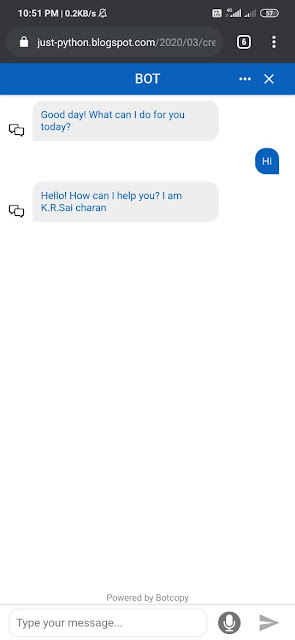
Create a Simply chatbot easily no coding skills required ( Using Dialogflow and Botcopy ) Introduction : - In this tutorial, you will learn to create a chatbot that can be added to any of your web pages. This article is divided into Two parts:- PART-1 :- Explains you how to create a chatbot using DialogFlow. PART-2 :- Explains how to add chat bot created in DialogFlow to any webpage using BotCopy. PART-1 Step 1:- visit https://dialogflow.cloud.google.com/ login using your google account Step 2:- If your signing in for the first time give access for dialog flow to use your details from google account. Then click on next after successful sign in you will see the below screen. Step 3:- Click on create agent will open. Give the name to your agent Google project > select > create a new Google project. ...
